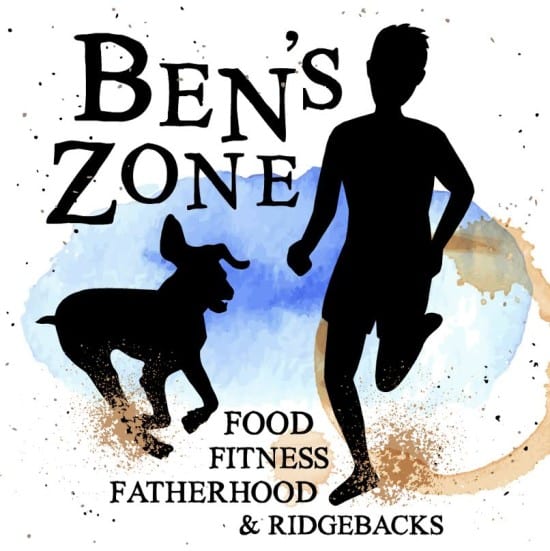
Welcome to a weekly feature on my blog – Ben’s Zone. Written by husband… Ben. A foodie, coffee obsessed, ex-smoking, ex-drinking and Ridgeback loving Dad. Who is also seriously into his fitness. You can find him on the blog (most) Sundays. Enjoy 🙂
1000K Kit – Garmin Fenix Review
I have written before about how important data logging is to my training. I find it useful to track where I have been, how fast I have gone and heart rate data while doing that. With this in mind I was lucky enough to get a Garmin Fenix 3 for my birthday last year. That was about a year ago and I’ve now covered just over 1000km with it, so I think I know it pretty well. This review is about my experiences as a runner / cyclist using this watch. I am not going into the minutiae of all of the functions, if you need that level of detail check out DC Rainmaker who is the most in depth reviewer of GPS products I have found. When looking at the Fenix I pored over his reviews in detail.
Why I Chose the Fenix
I chose the Fenix for a number of reasons. I like Garmin as a brand, having used their kit before. I like the fact that they stick to ANT+ sensors rather than bluetooth (a la Suunto) as I find Bluetooth unreliable and power hungry. Tom Tom have some nice watches but I don’t like their styling or the look of their online App. At the time, Fitbit did not really have any players in the multi sport watch market and I was not sure of their quality. The only real competitor was the Polar M300 but that did not have either the styling or the smart features of the Fenix.
I wanted something that would allow me to track multiple activities (i.e. not just running) and I wanted something at least semi-smart. An Apple watch is smart in that it allows full interaction with a phone (not just reading, but replying to text messages, for example), the Fenix is semi-smart in that it displays notifications from a connected phone, but does not allow the user to respond to them. I also wanted a watch that I could wear all the time. I did not want a watch that could only be worn during exercise due to bright colours and a plastic look. The Fenix is large but that is relatively in keeping with modern non-sport watches, so it does not look out of place when I wear it normally.
Finally, I liked the connectivity options with the Fenix. It will sync data either to a phone via bluetooth or to a wireless network if the phone is not available. It is not necessary to have a dongle that connects to a laptop to sync data. Indeed, it is quite possible to use the Fenix without a laptop as the Garmin Connect app is perfectly fine for basic data analysis and the watch is supplied with a mains charger.
What I Like
I like the Fenix because it works pretty well. The GPS seems accurate (in that I do the same run 3 times a week and it records the same distance) and battery life under normal circumstances is good. I charge it about once a week, that will include 3 short runs of about 35 minutes and 1 longer run of about 90 minutes. If more battery life is needed the GPS accuracy can be reduced but I have not found this necessary. I like the metrics that you are presented with at the end of a given activity. For both running and cycling VO2 Max (which can be considered an objective measure of cardiovascular fitness) is available. Increasing VO2 Max can be seen as an indication that training is effective. In addition lactose threshold is also logged and changes displayed. As a metric this is the one I find most useful in real training. Lactose threshold defines the heart rate at which your muscles are producing more lactic acid than they can break down. What this means is that pace will slow and pain will increase. When lactose threshold increases (by training above the threshold heart rate) it is a sign you are getting fitter, moreover, on a longer run, I know that I can keep going and maintain my pace if I stay just under the lactose threshold. These are only estimations, it requires a lab and blood tests to truly measure VO2 max and lactose threshold however they are useful to know while training.
These metrics link in to the really excellent Garmin Connect app and website where training data is held. This provides a really rich interface for checking through current and previous activities to get a good feel for whether progress is made. A secondary usage for Garmin Connect is due to the ability to view where you were on a 3D map. It means I can reminisce by going back and looking at the trail running I did on my last US visit, for example, or my ill advised run in Bangalore during the hot season. Over the year I have been using the Fenix I have been able to use the data to learn a lot about my running, a key takeaway being that tiredness doesn’t really affect my running pace but illness, even minor, is like adding a 20Kg backpack! Another nice touch is that Garmin Connect interfaces with MyFitnessPal, so if I go for a long run, I get extra calories in MFP… lovely.
I like that the data pages shown while I exercise are really easy to configure and set up to my liking. It’s nice to have the exact data you want while running and that is absolutely no trouble at all to set up. During exercise I could not ask for any more.
The smart features are pretty good. I don’t really feel the need to reply to messages while running but it’s nice to know if there is anything I need to get onto when I get back. Anything that I have set to allow notifications on my iPhone will come through on the Fenix. It might be nice if more use was made of the colour screen on the Garmin but that’s a pretty minor thing.
On the wrist the watch does feel quite heavy and chunky but this seems to be a general trend in watches right now. It’s not so big or heavy that it looks stupid. I am quite happy to wear the Fenix 3 with either casual or more formal wear. There have been some dings to the finish sustained in falls etc but none that make the watch look beaten up. Initially, I was unsure as to whether it would be worth paying extra to get the Sapphire model which uses sapphire glass rather than traditional mineral glass but the watch has held up OK so far. I did put screen protectors on initially but they looked horrible and only last about 6 weeks so I stopped bothering. The watch comes with a number of different watch faces as standard and I often change between these when I get bored of a particular look, this is a nice touch as I get bored very easily.
What I Do Not Like
The main issue I had with the Garmin was the infamous power drain problem. Around 6 months ago the watch would lose all charge in about 8 hours. At the same time, notifications from the phone would stop coming through. No real diagnosis from Garmin has ever been given though watch updates have subsequently helped with this. I can’t help the feeling that there was something slightly flaky with the bluetooth from time to time causing it to start searching for the paired phone and running the battery down in the process. I keep the watch up to date now and it has not happened since. If I notice my watch hasn’t buzzed with a notification for a little while I test it by sending a text to myself and if that does not come through I restart the watch, which sorts things out. On one hand, it’s an expensive watch and this sort of thing shouldn’t really happen, on the other, it’s a device running software and software breaks. Once I knew how to handle the problem it ceased to be a worry really, but until that point I was seriously concerned.
Garmin did seem pretty good about it though, I know of a number of people who had watches replaced by Garmin due to this issue. My vendor (Andrew at MySports and More) was really helpful in that he offered to replace the watch straight away even though he technically did not have to. I chose to keep mine as it had all ‘my’ scratches on it and I’m glad I did as the fix was a pretty simple software update and the occasional reboot.
I wish more use in general was made of the colour screen. It can display a number of colours but it generally sticks to two. I know I am a magpie when it comes to these things but it might be nice if there was some more bright stuff going on. I could download new watch faces but I have never found any I really like.
One last thing I don’t like is that updates change functionality without really explaining why. The watch connects to wifi and will tell you when it wants to update, I normally let this happen. I don’t mind this resolving issues, but it often changes functional aspects. When starting an activity it used to give a ‘recovery condition’ which I would look at when it buzzed. Some time back this changes to ‘performance condition’ which seems to be much the same thing, but I don’t really know. I could look at the release notes and then go and do some web research but in all honesty, I can’t be bothered. Garmin have my email address on file, it would be simple enough to just mail me the release notes with an explanation.
What I Thought Might Be Good But Don’t Bother With
The Fenix 3 can take on ‘apps’ from the Garmin IQ site. These are mostly free and can be either new sports set ups, utilities or new watch faces. I thought I would be doing this all the time. I tend not to. None of the watch faces really look that good when I download them and I note that when people complain in the Garmin forums of a glitch, the first response is that Garmin ask them to remove 3rd party content, so I steer clear. I do use a couple of utilities to track battery life for reasons that should obvious.
The watch has an ‘app’ built in for activity tracking. There is nothing wrong with the app, it seemed as accurate as my Fitbit but I just got bored of the whole activity tracking thing. I know I sit down most of the time and (surprisingly) I know when I’m in the forest running, so I took that off the watch pretty quickly.
Conclusions
The Garmin Fenix 3 is an excellent tool. It forms a complete package in terms of fitness tracking and it’s useful as an every day watch with semi smart features. The downside is the hefty cost however it’s been worthwhile for me as it cost less than a watch and separate fitness device. I have had ups and downs with the battery drain issue but the updates are pretty frequent and in real terms I was only impacted for about a week. The range has expanded since I bought mine to include models with wrist based MIO heart rate sensors but the word is that the accuracy, while good, still does not quite match up to a chest strap. All things considered I would still choose the model and package that I did as it has been an excellent companion over the last 1000Km.
*Disclosure: I purchased this watch myself


This is really interesting, I’m using my TomTom to record my activity as I train for an ultramarathon, but I also like the fact that it records my other activities including swimming and static cycle as well. I had a garmin before the tomtom albeit a lower spec one. My friend also runs with a garmin and has had the same issue regarding battery life so I’ll let her know that there is a fix for that.
Nat.x
Hi Nat,
I have heard good things about the Tom Tom. The Garmin does not store music but it can be used to control the music on your phone. I tend not to train with music though as it distracts me and I fall over. Do pass the info about the battery on to your friend. What I do now is keep up to date with the software and if I have not had a notification on the watch for a little while, just restart it to get it to connect again, that seems to keep the problem in check.